The Service Status Checker tests and provides health and quality information about your geospatial services.
Sign up for a free client account or login to your account.
Create a feed containing the list of all the services you would like to be tested. See the figure below or view our service feeds documentation to see an example of feed format.
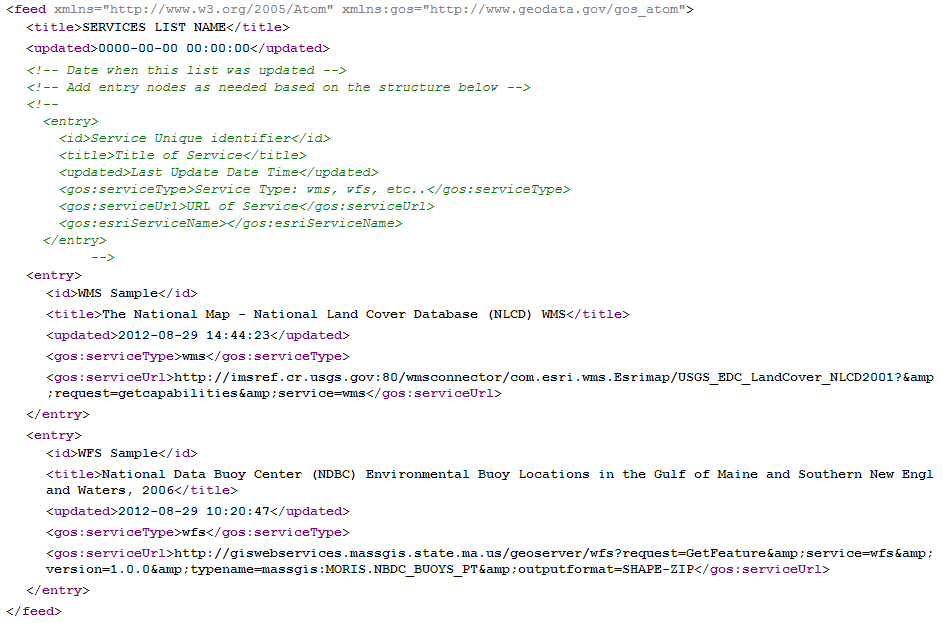
Place the feed in a web-accessible folder (WAF)
Register the URL or unique web address of your feed in your account (login required) under the Service Feeds section
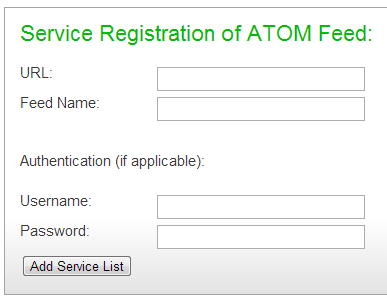
Confirm the 'SYNC' option is 'ON' so the Service Status Checker will fetch the services from your feed.
You will be able to see the real-time test results of your services as well as other clients. Learn More
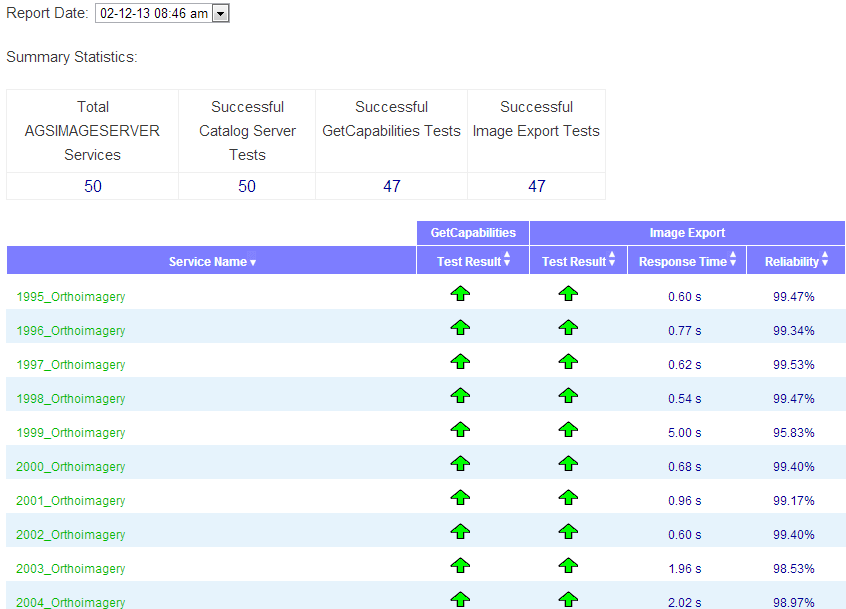
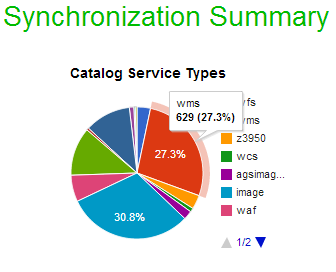
Please contact us with any questions or view the Documentation to learn more of how you can benefit from using our Service Status Checker.

